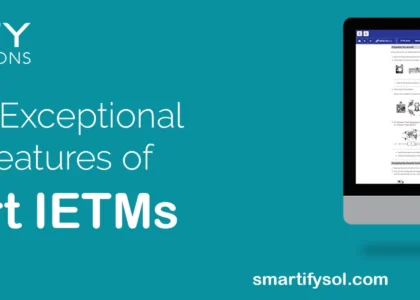In the realm of technical documentation and support systems, Interactive Electronic Technical Manuals (IETM) have revolutionised how information is accessed and utilised. These digital repositories of technical information streamline maintenance, troubleshooting, and training procedures for various industries. In this blog post, we’ll delve into the essentials of IETM deliverables, client-server deployments, and the installation process, all in user-friendly language.
Understanding IETM Deliverables
Before diving into deployments and installations, let’s grasp the basics of IETM deliverables. These packages typically consist of:
1. Client Application: The user interface through which technicians, operators, or trainees interact with the technical documentation. It’s designed for ease of use and accessibility.
2.Server Deployments: The backend infrastructure where the IETM content resides. It ensures centralised access, version control, and security of technical data.

3. IETM CSDB (Common Source Database): This serves as the central repository for all technical data, including manuals, schematics, diagrams, and multimedia files. It facilitates efficient content management and updates.
4. User Manual: A comprehensive guide that outlines how to navigate the IETM interface, perform searches, access specific information, and utilise advanced features.
Deployment Strategies
IETM deployments can follow either a client-server model or function as standalone systems. Here’s a brief overview of each:
1. Client-Server Model: In this setup, the client application interacts with a remote server housing the CSDB. Users access the IETM content through network connectivity, ensuring real-time updates and centralised control.
2. Standalone Systems: Alternatively, IETM can be deployed on individual devices without the need for network connectivity. All required data is stored locally, offering autonomy and flexibility but may lack centralised updates.
Installation Procedure Made Simple
Whether deploying in a client-server model or standalone system, the installation process is designed to be straightforward and efficient. Here’s how it typically works:
1. Auto-Run Feature: Upon inserting the installation media (CD/DVD/e-devices), an auto-run feature initiates the setup process automatically. This eliminates the need for manual intervention, making installation hassle-free.
2. Guided Setup Wizard: Users are guided through a step-by-step setup wizard that prompts them to select installation preferences, such as destination folder, language preferences, and optional components.
3. Configuration Options: Depending on the deployment model chosen, users may need to configure network settings for client-server deployments or simply confirm installation for standalone systems.
4. Quick Installation: The entire installation process is designed to be quick, typically completing within minutes. Once installed, users can immediately begin accessing and utilising the IETM application.
In conclusion, IETM play a pivotal role in modern technical documentation and support systems. By understanding the components of IETM deliverables, deployment strategies, and installation procedures, organisations can streamline operations, enhance productivity, and empower users with access to critical technical information. With user-friendly interfaces, simplified installations, and robust features, IETM continue to drive efficiency and innovation across various industries.
IETM deliverables user-friendly interfaces IETM Technical Documentation IETM application IETM Software IETM Level 4 IETM Level 3 IETM CSDB User Manual