In the quickly changing tech world, Level 4 and Level 5 IETM are very advanced. They’re changing how we get and use information. Let’s explore the unique features that set Level 4 and Level 5 IETMs apart and see how they’re changing how industries handle documents.
1. Different Document Formats
– Level 4 IETM and Level 5 IETM support various document formats, like text, photos, videos, and interactive elements. This flexibility makes the user experience interesting and engaging.
– Documents are organised in a structured way, making it easy to navigate through them.
2. Easy-to-Use Manuals
– Manuals are neatly organised in a directory of PDF files with a user-friendly index. A PDF viewer on the right makes learning more efficient.

3. Quick Local Search
– Advanced local search features help users quickly find specific information in documents.
– The keyword highlighting feature, along with match count and navigation options, makes searching easier.
4. Fast Global Search
– A global search covers the entire IETM, helping users find information across multiple documents quickly.
– Users can search for specific keywords, units, part numbers, or tools, and results show titles and matched content with highlighted keywords.
5. Printing Option
– Users can print documents, including text and graphics, for reference and learning.
– Printed documents include watermarks with the date, time of print, and user name for traceability.
6. Common Source Database (CSDB)
– Smart IETM use a Common Source Database, a central place for documents, ensuring quick and secure display, easy maintenance, updates, and less data redundancy.
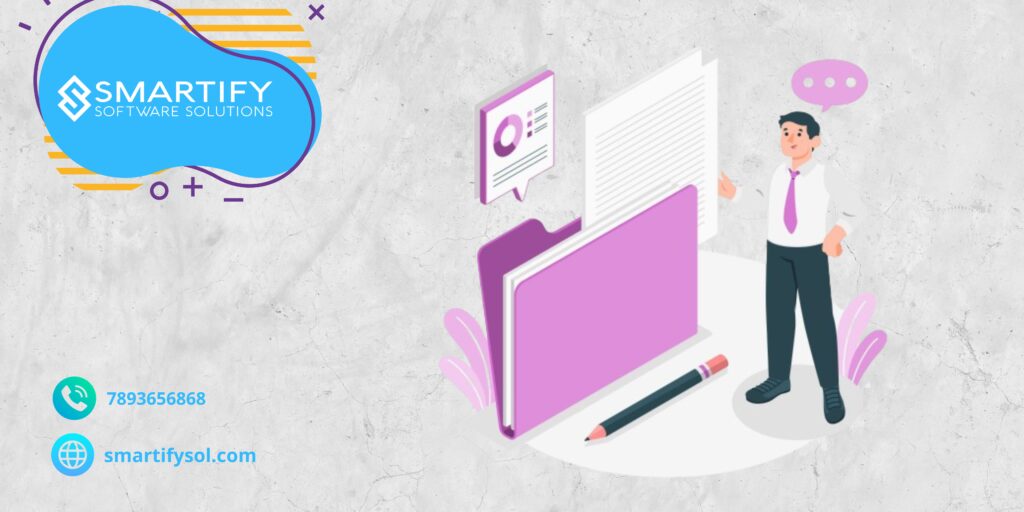
7. Interactive Hotspotting
– Dynamic hotspots add interactive elements within documents, letting OEMs/Admins create and manage text hotspots in IETM content pages.
8. Annotations/Comments
– Users can add and manage annotations or comments within the IETM, promoting collaboration.
– Annotation tracking and versioning keep a record of changes, improving communication.
9. Bookmarking and Glossary
– Bookmarking features let users save and revisit specific sections or pages.
– An integrated glossary provides quick references to key terms and their meanings.
10. Strong User Management
– Level 4 IETM and Level 5 IETM software offer powerful user management, including role-based access control and user permissions.
– User profiles track individual preferences and usage history, ensuring a personalised experience.
11. Backup and Restore
– Automated backup and restore features prevent data loss and ensure system reliability.
– Version control for documents tracks changes over time, creating a comprehensive historical record.
12. Tracking and Parts Ordering
– Tracking capabilities monitor user interactions and document usage statistics.
– Seamless integration with parts ordering systems enables users to easily initiate orders for required components.
Conclusion:
We are devoted to creating Level 4 and Level 5 IETM, demonstrating our steadfast commitment to delivering a comprehensive and engaging documentation experience. For additional information, reach out to us and explore how our IETM can enhance the efficiency and accessibility of your industry.
FAQ’s
These IETMs are designed to replace traditional paper-based technical manuals. They provide interactive and multimedia-rich content to assist users in understanding and maintaining complex systems or equipment.
Users typically interact with hotspots by hovering over or clicking on the designated areas within an image. This action triggers the associated content in the table and vice versa.
Yes, these modules are designed to be compatible with a range of devices such as computers, tablets, and mobile devices. They are often responsive and can adapt to different screen sizes and resolutions.
Generally, users are provided with training on the functionality of the IETM interface. However, the user-friendly design of these software minimises the learning curve, allowing users to quickly adapt and benefit from the advanced features.
Both levels of IETM offer improved accessibility, searchability, and navigability compared to traditional manuals. Level 5 goes further by providing a richer and more immersive user experience, making complex information easier to understand.
Level 4 IETM often support offline access, allowing users to view documentation without an internet connection. Level 5 IETM may offer offline access as well, but their advanced features might be optimised for online usage.




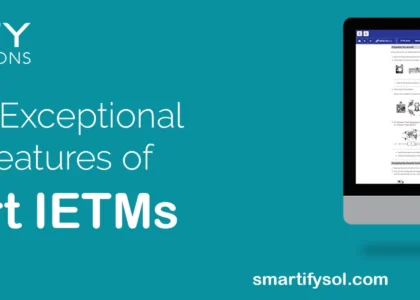

2 thoughts on “Exploring Advanced Manuals: Understanding Level 4 and Level 5 IETM”
Comments are closed.