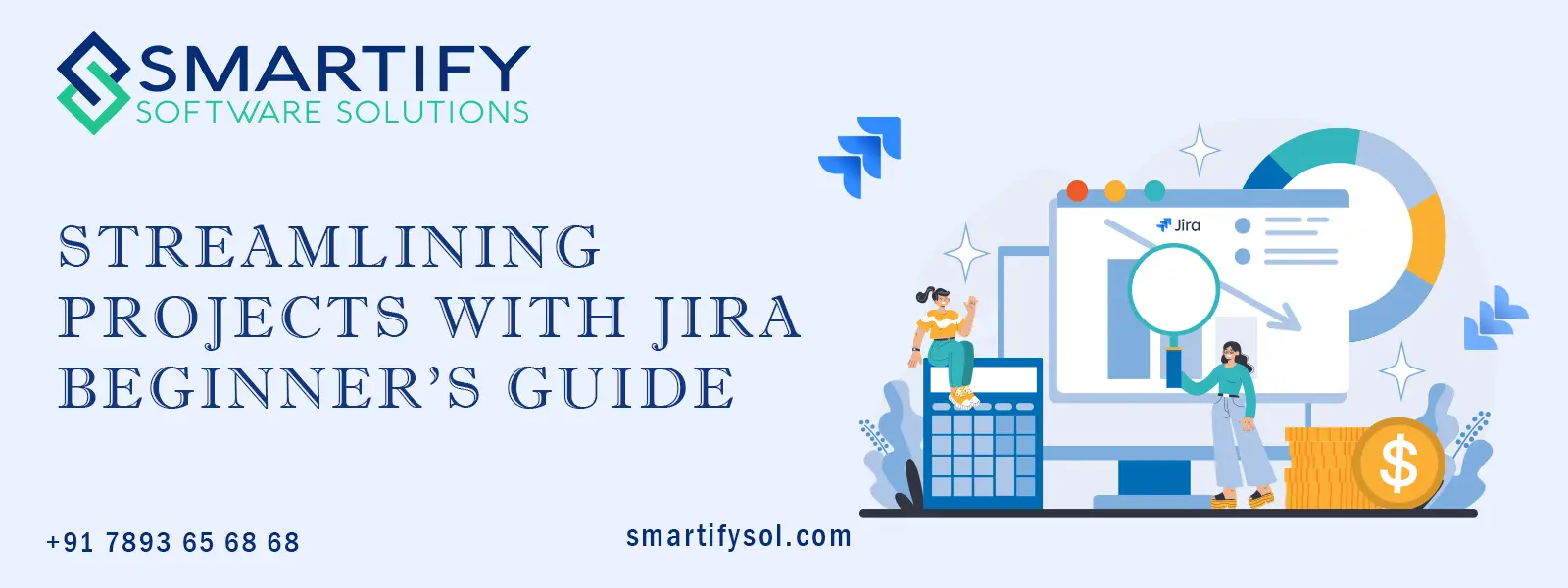What is WebLOAD?
WebLOAD tool is a load testing tool to perform stress testing and performance testing of the web application. WebLOAD was developed by RadView Software in 1997. The RadView software released 20 versions of WebLOAD. And the stable release of the WebLOAD tool is 10.3.1. This tool is capable of generating reliable and real-life load scenarios even for the most complex systems. The operating systems for WebLOAD tool are Microsoft window and Linux WebLOAD tool combines performance, integrity, and scalability as a single process for the verification of web and mobile applications.
Features of the WebLOAD tool
Here are some WebLOAD tool features.
- IDE.
- Load generation.
- Correlation.
- Analytics.
- PMM.
- Web Dashboard.
1. IDE
IDE full form is an Integrated Development Environment. This IDE helps the users to edit and debug load scripts.
2. Load generation
WebLOAD generates load from the on-premise from the cloud.
3. Correlation
Automatic connection of the dynamic values such as session ID’S and allows a script to be executed dynamically with many virtual clients.
4. Analytics
Helps the users to identify the tailback by providing a set of predefined analysis reports that provides performance data.
5. PMM
PMM means Performance Measurements Manager. It collects server-side information throughout test runs.
6. Web Dashboard
Analyzing execution test results from any kind of web browser.
Advantages of WebLOAD Tool
- Robust testing platform.
- Provides accurate and efficient load testing for the business.
- Contains an IDE that has a wide range of tools including parameterization, correlation, response validation, debugging, messaging, and native JavaScript.
- Even by using different virtual clients developers can run the script dynamically.
- Provides a detailed rundown on the collected data predefined to inform the developers about the analysis report.
Disadvantages of WebLOAD Tool
- AJAX based applications are not supported.